Choosing the right video format for YouTube can make or break your social media presence. You’re looking for crisp visuals, seamless uploads, and formats that keep your content’s quality top-notch across all devices.
In this article, you’ll discover the three best video formats that are not just YouTube-friendly but also perfect for other social media platforms. Get ready to dive into the specifics that’ll ensure your videos look professional and engage your audience to the fullest.
Benefits of Choosing the Right Video Format for YouTube
When you’re looking to make a splash on YouTube, the technical details matter just as much as your content. Selecting the correct video format is a crucial step that can improve your video’s visibility and engagement rates. While it might seem trivial, this choice impacts everything from the user experience to how the YouTube algorithm perceives and promotes your video.
The first benefit of using the optimal video format is enhanced video quality. Crisp, clear visuals are imperative to hold your audience’s attention and convey your message effectively. When videos look better, they’re generally watched longer, which feeds into YouTube’s algorithm, favoring content with higher watch times. This can lead to more organic reach and, ultimately, a larger audience for your videos.
Moreover, the compatibility across devices and platforms can’t be overstated. With viewers watching YouTube on an array of devices like smartphones, tablets, and desktops, you need a format that maintains quality across all screen sizes. You’d want your viewers to have the same viewing experience whether they’re on their morning commute or casting the video to their living room TV. Ensuring your video plays smoothly on Facebook, Twitter, and Instagram also widens your video’s potential reach.
Another advantage is the optimization for search rankings. YouTube’s search algorithm favors videos that provide a good user experience. By choosing a format that YouTube prefers, you’re more likely to appear higher in search results and suggested videos. This visibility is critical for driving new views and sustaining an engaged subscriber base.
Lastly, the right video format ensures efficient uploads and processing times. Uploading a video to YouTube can be time-consuming, especially if it’s in a format that’s not optimized for the platform. A suited video format means quicker upload times, faster processing, and getting your content in front of viewers swiftly. This efficiency is paramount if you’re working on time-sensitive content or looking to maintain a consistent posting schedule.
With these benefits in mind, it’s clear that choosing the right video format for YouTube goes beyond mere compatibility. It’s about maximizing your video’s potential and extending its reach to provide the best possible experience to your viewers.
Factors to Consider When Choosing a Video Format

When selecting the best video format for your YouTube content, there’s a suite of factors to keep in mind that can significantly affect your video’s performance and accessibility. Your goal is to ensure optimal compatibility and excellent video quality while also maintaining efficient file sizes to facilitate quicker uploads and seamless streaming.
Video Quality and Resolution Support
High-definition (HD) formats are pivotal for an immersive viewer experience. You want your audience to enjoy your content in the best possible resolution. Consider formats supporting resolutions of 1080p or higher, as these are more likely to meet current viewing standards. Keep in mind that formats like MP4 with H.264 video codec are renowned for delivering crystal-clear HD video without excessive file sizes.
Compatibility Across Devices
Your viewers are not limited to one type of device. They’re hopping from smartphones to desktops, from tablets to smart TVs. It’s in your best interest to choose a video format with wide-ranging device compatibility:
- MP4 is often lauded for its universal playback capabilities.
- WebM is gaining traction for its effectiveness primarily on web browsers.
- HEVC (High Efficiency Video Coding), though not as ubiquitous, offers tremendous compression efficiency and quality, beneficial for newer devices with the latest technology.
Bitrate and Compression
- Bitrate refers to the amount of data processed per second in your video. A higher bitrate usually means better video quality because more data is used to represent your video.
- Compression can dramatically reduce your file size without a significant quality drop. It can be the difference between an unwieldy, slow-to-upload file and a streamlined, quick-to-load video.
Frame Rate
The frame rate, measured in frames per second (fps), affects how smooth your video appears. Standard frame rates are 24, 30, or 60 fps. Fast-paced content often benefits from a higher frame rate like 60 fps for that extra smooth motion, particularly important for gaming videos or high-action sequences.
Audio Quality
Don’t overlook the audio format embedded in your video file. Formats like AAC (Advanced Audio Coding) are notable for maintaining high-quality sound even after compression.
The Top 3 Video Formats for YouTube

When you’re looking to upload content to YouTube, you’ll want to ensure that you’re using one of the top formats favored by the platform. YouTube’s recommended video formats can greatly impact how your content performs, in terms of both visibility and user engagement. Here’s a rundown of the three best video formats that you should consider for your YouTube uploads.
MP4 with H.264 Codec
MP4 is widely regarded as the go-to video format for YouTube uploads. It’s versatile, supports high-quality video, and is compatible with almost any device. The H.264 codec, a part of MP4, delivers excellent compression, ensuring that your videos load fast without compromising on visual fidelity.
- Key Benefits:
- Wide compatibility with devices and browsers
- Efficient file sizes without significant quality loss
- Supports high-definition content
WebM
Another format that is gaining popularity on YouTube is WebM. Created specifically for the web, it offers high video quality with efficient bandwidth usage, making it an ideal choice for streaming. WebM is also supported by major web browsers, ensuring that your videos are accessible to a broad audience.
- Advantages:
- Open-source and royalty-free
- High-quality video with smaller file sizes
- Supported by major browsers for seamless playback
AVCHD (Advanced Video Coding High Definition)
For creators focused on high-quality footage, AVCHD is a format that rivals professional broadcasting standards. It’s suited for high-definition videos, such as those shot on many digital cameras and camcorders. While not as universally compatible as MP4, AVCHD is perfect if you’re aiming for the highest quality visual content on YouTube.
- Key Features:
- Ideal for HD video recording and playback
- Maintains quality with efficient compression
- Supports a variety of aspect ratios and frame rates
Selecting the right video format ensures that you’re providing your viewers with the best watching experience. Remember to always balance quality with file size and compatibility so your content reaches your intended audience effectively.
1. MP4 Format

When diving into the details of the MP4 format with the H.264 codec, you’ll find it’s the frontrunner for video content on YouTube. Renowned for its universal compatibility, this format runs smoothly on virtually all platforms and devices. Whether you’re on a PC, Mac, or using mobile devices, MP4 ensures your video reaches your audience without any hitches.
Let’s break down why MP4 is a top pick:
- Efficient file size: Optimizes bandwidth usage without sacrificing video quality.
- High-definition support: Delivers crisp, clear videos even at higher resolutions.
- Wide compatibility: Thanks to the H.264 codec, your MP4 videos are compatible with numerous editing software and media players.
Moreover, if you’re keen on reaching a broader audience, MP4’s ability to maintain high quality while keeping file sizes in check is a significant advantage. This means quicker upload times for you and faster streaming for your viewers.
MP4’s H.264 codec also boasts impressive compression capabilities. It can reduce file sizes to almost half of their original size without noticeable loss in quality. This is crucial for SEO as it potentially lowers your video’s load time, which can improve your content’s ranking on YouTube search results.
Lastly, MP4’s compatibility extends to social media platforms beyond YouTube. If you’re planning to repurpose your content for channels like Instagram, Facebook, or Twitter, the MP4 format makes the transition seamless. This flexibility amplifies your video’s reach, allowing you to engage with audiences across multiple social media landscapes.
Always remember to check your video settings and optimize them for the specific platform you’re targeting. Though MP4 is widely accepted, tweaking specific parameters like bitrate and resolution according to YouTube’s recommended settings can further enhance your video’s performance on the platform.
2. MOV Format

After diving into the MP4 format and its advantages, you’ll find that the MOV format is another prime choice for your YouTube videos. Originally developed by Apple for its QuickTime Player, MOV has established itself as a robust format for high-quality video content.
MOV files are known for their exceptional video and audio fidelity. This format’s strength lies in its ability to handle complex digital media, including multiple layers of sound, text, and effects. As a content creator, you might prefer MOV if you’re looking to preserve the original quality of your footage, particularly if you extensively use Apple’s editing software like Final Cut Pro.
While MOV files can be larger than their MP4 counterparts, they offer seamless integration with macOS, making editing and file management a breeze for users within the Apple ecosystem. It’s important to remember that large files can impact upload times and bandwidth usage; however, YouTube fully supports uploading MOV files which can be beneficial for videos requiring minimal compression.
If you’re using Windows or non-Apple devices though, it may be essential to transcode MOV files to a more compatible format before distribution or archiving. Tools like Adobe Media Encoder or Handbrake allow for efficient conversion while maintaining video quality.
Given their size and quality, MOV files are optimal for professionals who prioritize post-production editing quality over file size. When you’re aiming to create visually stunning content with rich detail and complex editing effects, MOV is a format that should definitely be in your toolkit. Not to mention, the impeccable sound quality can elevate your video content, delivering an immersive experience to your audience.
Like MP4, MOV files can be easily shared across various social media platforms, albeit with potential conversion steps involved. Ensuring your content is accessible and maintains its quality across platforms, MOV offers a solid avenue for content creation and sharing.
Remember, optimizing video settings to match YouTube’s recommendations is key for prime platform performance. Adjusting aspects like resolution and bit rate according to specifications can significantly influence your content’s visibility and how it’s received by your audience on YouTube.
3. AVI Format

When exploring the best video formats for YouTube, don’t overlook AVI. Standing for Audio Video Interleave, AVI is one of the oldest video formats developed by Microsoft. Professionals and enthusiasts alike find AVI’s flexibility in codec support to be a major benefit. With AVI, you’re able to use different codecs like DivX and XviD, which can be crucial when catering to specific project requirements.
One of AVI’s most praised features is its high-quality audio fidelity. For creators who emphasize audio tracks as much as visuals, AVI could be your go-to format. The trade-off, though, is larger file sizes compared to MP4 and MOV. This attribute often translates into a need for more storage space and a longer upload time to YouTube.
Despite its size, AVI files have less compression which means the video quality is often uncompromised. You’ll see every detail as intended, an aspect that’s especially important if you’re looking to maintain the integrity of your original footage. Still, be aware that larger files can lead to longer processing times once uploaded to YouTube, something to consider if you’re on a tight schedule.
Given its age, AVI works well on Windows and does not always require specialized software for playback. However, compatibility with modern mobile devices and other platforms can be limited, potentially necessitating conversion to a more universally compatible format like MP4 before displaying correctly on various devices.
Balancing high-quality audio and video with the potential need for file conversions, the AVI format is best suited for those who aren’t concerned with bandwidth and seek minimal compression for their YouTube videos. Remember to verify the compatibility of your final video file to ensure it meets YouTube’s parameters for the best possible viewer experience.
Comparison of the 3 Video Formats
When choosing the best video format for your YouTube uploads, it’s essential to compare the key attributes of the top contenders—MP4, MOV, and AVI. Understanding the nuances between these formats will ensure your content is not only high-quality but also compatible with YouTube’s compression and playback systems.
MP4 is widely regarded as the most versatile and universally accepted video format. Due to its balance of quality and file size, it’s the go-to choice for most YouTubers. MP4s employ advanced video coding, known as H.264, which maintains high visual quality even after compression. This means you can expect your videos to be viewable on nearly any device without sacrificing quality.
- Pros of MP4:
- Small file size
- Broad compatibility
- Supports streaming over the internet
MOV, designed by Apple, is another format that excels in high fidelity video quality. While it’s ideal for Mac users and those working within the Apple ecosystem, MOV files are typically larger than MP4s. They’re best for when you demand the utmost video and audio integrity, particularly for editing purposes before final compression.
- Pros of MOV:
- Superior video quality
- Well-suited for editing
- Native to Apple devices
AVI stands out for its minimal compression loss and superior audio fidelity, essential for content where sound quality cannot be compromised. However, its large file size can be a drawback for frequent uploads or those with slower internet connections. While AVI is perfect for high-quality archives and audio-intensive projects, it may not be the most efficient for everyday social media use.
- Pros of AVI:
- High-quality audio
- Less compression
- Flexibility with codecs
To assist your decision-making, here’s a comparative table that encapsulates the main advantages of each format:
| Video Format | File Size | Compatibility | Compression |
|---|---|---|---|
| MP4 | Small | High | High |
| MOV | Large | Medium | Medium |
| AVI | Very Large | Medium | Low |
Video Format Recommendations for Other Social Media Platforms
When branching out from YouTube to other social media platforms, you’ll need to adapt your video format strategy to fit each site’s unique requirements. Here’s a handy guide to help you glide through.
Facebook Video Uploading
For Facebook, MP4 and MOV remain top picks. Facebook heavily compresses videos to ensure quick loading times, meaning:
- A high bit rate is key for maintaining video quality after compression.
- Videos should have a maximum length of 240 minutes and a file size no larger than 10 GB.
Instagram Content Optimization
Over on Instagram, where visual quality is crucial, MP4 also leads the pack. But keep this in mind:
- Instagram’s preferred video aspect ratios are 4:5 for posts, 9:16 for stories, and 16:9 for IGTV.
- The maximum file size for feed posts and stories is 4GB, while IGTV extends this limit to 5.4GB.
Twitter Video Upload Advice
Twitter supports both MP4 and MOV on mobile platforms, but for the web, stick with MP4. For an optimized Twitter video:
- Keep videos under 2 minutes and 20 seconds.
- Stay within the 512MB size limit.
TikTok Video Specifics
Lastly, for the short-form dominator TikTok, MP4 and MOV work well. Since TikTok is all about brevity:
- The ideal video length is 15-60 seconds.
- Don’t exceed a 287.6MB limit for iOS or 72MB on Android for the best performance.
Remember, each social media platform has its own quirks and best practices. Always check the latest specifications and tailor your video format accordingly to maintain quality and engagement across your social media presence. Keep your videos sharp and compatible with native editing tools for last-minute tweaks and you’re good to set the digital stage on fire.
Conclusion
Choosing the right video format for YouTube and other social media platforms is crucial for your content’s performance and compatibility. You’ve seen the strengths of MP4 with its versatility and broad acceptance, MOV’s high fidelity for video quality and editing, and AVI’s superior audio and minimal compression loss. Remember, MP4 is your go-to for most platforms, ensuring quick uploads and smooth streaming. For high-quality editing, consider MOV, especially if you’re in the Apple ecosystem. While AVI’s excellent audio may appeal to some, be mindful of the larger file sizes. Tailor your choice to your priorities—whether it’s quality, compatibility, or file size—and you’ll optimize your viewers’ experience across all platforms. Keep these tips in mind, and your videos will not only look great but also reach your audience effortlessly.
Frequently Asked Questions
What is the best video format for uploading content to YouTube?
MP4 is generally considered the best video format for YouTube due to its small file size, broad compatibility, and support for internet streaming.
Is AVI a good video format for YouTube uploads?
AVI can provide high-quality audio fidelity and minimal compression loss, making it a good choice for audio-centric content. However, its larger file size may result in longer upload and processing times on YouTube.
Can I use AVI files on platforms other than Windows?
AVI files work well on Windows but may require conversion to more universally compatible formats like MP4 for use on other platforms.
What are the main advantages of MP4, MOV, and AVI?
MP4 is versatile and compatible with most devices and supports streaming. MOV offers high fidelity and is ideal for editing. AVI has superior audio fidelity and minimal compression loss.
What video formats are recommended for other social media platforms?
Use MP4 and MOV for Facebook, Instagram, and TikTok; MP4 is recommended for Twitter.
Are there specific video guidelines for social media uploads?
Yes, each platform has specific guidelines for video length and file size to ensure optimal performance and compatibility. These should be checked before uploading content.


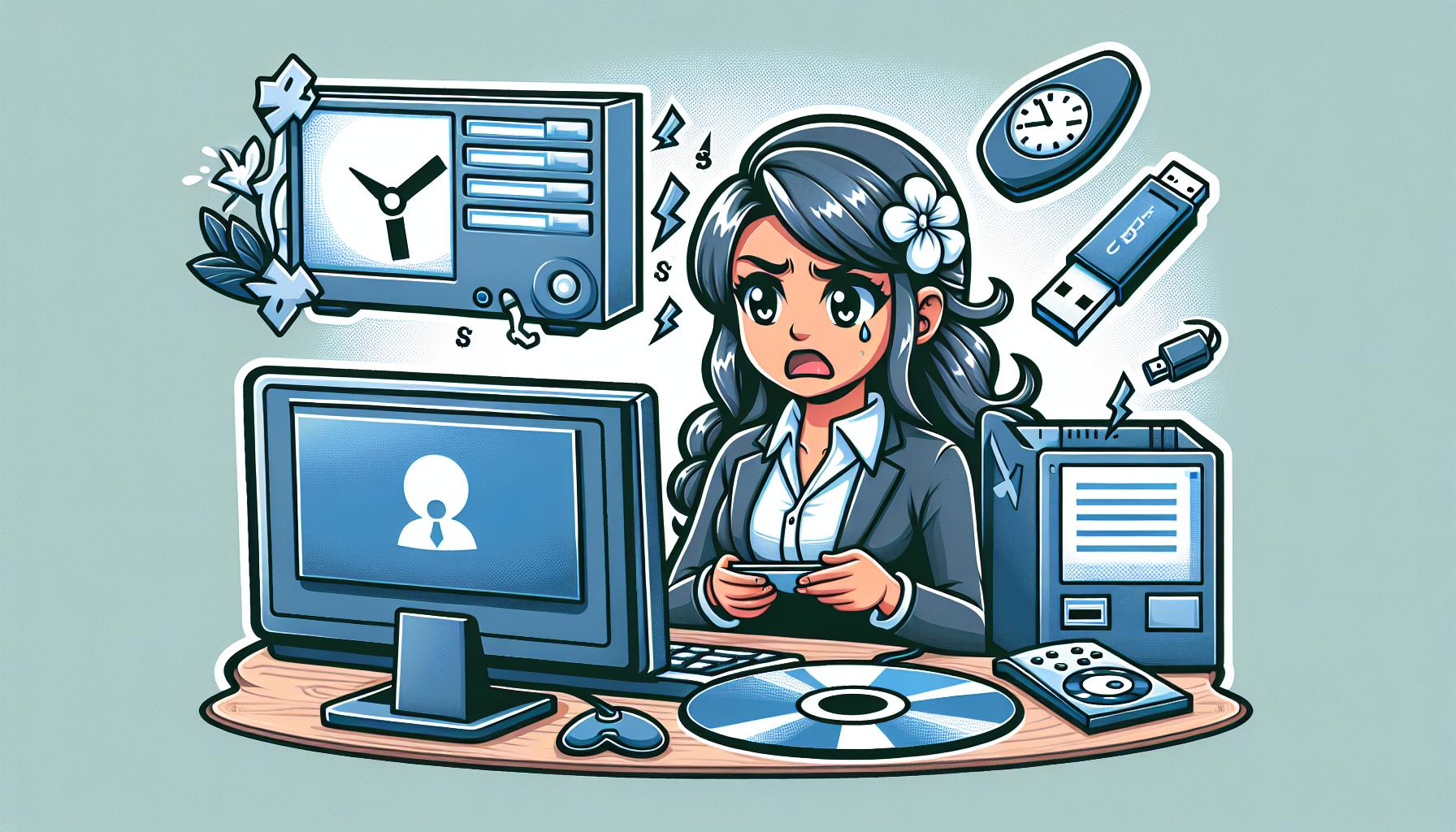

 in oregon
in oregon